To master Google Ads, there are many concepts to master to master. However, some of these concepts will be much more important than others. This is particularly the case for keyword matching options. If you’re a beginner in the wonderful world of Google Ads, you’re invited you to read this guide carefully. Are you ready ? Let’s go then.

Difference between queries and keywords
Before starting, it is important to distinguish between a query and a keyword.
- The query is the Google search by the surfer
- The keyword represents the term that is part of your campaign
Why is this difference important? It is essential to make the difference between query and keyword, because later we will see that depending on the type of correspondence chosen, your ad may appear on more queries or querries close to your keyword. Are you lost?
Do not worry, it will be clearer afterwards! For now, just keep the difference between a query and a keyword.
The different types of keyword matching options
Google Ads offers several keyword targeting rules (these are referred to as “match types”). Each type of correspondence has its own specificities. It is essential that you know the differences in how these types of correspondence work, as this will affect how your ads display and the results of your campaign.
To date there are 4 types of matching:
Let’s look at each of these targeting rules in detail.
Exact keyword
This targeting will result in your ad displaying if the user enters exactly your keyword or a similar variant. Here are the rules for the close variants:
Unlike keywords in exact phrase (which we’ll see right after), if your exact keyword is preceded or followed by other terms in the search query, your ad will not show.
Here is an example of how exact keywords work for the keyword:
| Your ad could be displayed | Your ad will NOT be displayed |
| Evening gownEvening gowns (close variant)Evening’s gown (close variant) | Buy evening gown (because of the word “buy”)Red evening gown (because of the word “red”) |
Presentation of exact keywords on the Google Ads platform
On the Google Ads platform your keywords in exact matching are shown in brackets [].
Advantage
This is the most restrictive targeting. This is the one that will allow you to have the best control over the display of your ads.
If all your keywords are set to exact targeting you will not have any unpleasant surprises. Your ads will show up for searches matching your campaign’s keywords (and its variants).
Disadvantage
The advantage of exact keyword targeting (the restriction) can nevertheless turn into disadvantage. Indeed, if all your keywords are in exact targeting you will risk missing many interesting queries that you would not have imagined.
For example, if you only have the keyword [evening gown] in your campaign, you will miss out on queries on the keywords purchase evening gown, cheap evening gown, etc. Requests that can bring you new customers.
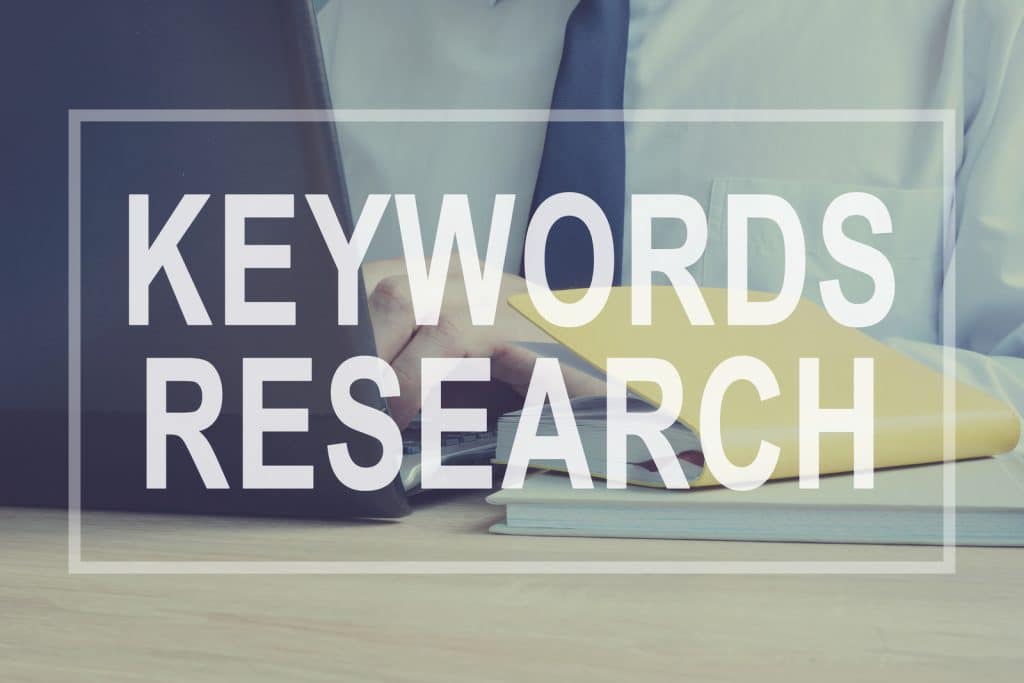
Exact Phrase
With exact phrase, your ad is only displayed if the user’s query contains the exact keyword (or a close variant) with other words inserted before or after.
To explain this targeting nothing better than a concrete example. Let’s resume the keyword “evening gown. Your ads may appear if the user types:
| Your ad could be displayed | Explanation | Your ad will NOT be displayed | Explanation |
| Evening gown, Evenin gown, Buy evening gown, Evening gown long, Evening gowns long | exact phraseclose variant of phraseexact phrase with “buy” aheadexact phrase with “long” afterclose variant with “long” after | Evening long gownBuy gown | “long” brakes the phrase exact sequenceno longer an exact phrase |
Presentation of this targeting on the Google Ads platform
On the Google Ads platform, keywords in exact phrases are enclosed in quotation marks ” “.
Advantage
Keywords that are parameterized to exact phrase are less restricted than exact matching keywords. They will allow you to appear on queries you did not think of.
As we saw in the example of the previous table for the keyword evening dress, your ads are likely to appear on searches like buy evening gown or even long evening gown, even if you did not specifically target these keywords in your campaign.
Disadvantage
Even if targeting remains accurate, the presence of one or more terms before or after the exact phrase can have unfortunate consequences for your campaign’s performance.
For example, if you have the exact phrase “evening gown” in your campaign and you are only selling luxuries, your ad is likely to appear for the search.
However, thanks to the negative keywords, it is possible to easily solve this drawback.
Broad match
This type of targeting is the least targeted of all. Your ads may appear if the user’s query contains a keyword phrase, and it does not matter in what order the user enters his or her query. In addition to the close variants, with large keywords, your ads may appear on synonymous queries or variants deemed relevant by Google (unfortunately, in fact you will see that many variants deemed relevant by Google will not be for you! ).
Let’s take our key word again “evening gown”. In broad match, your ads may appear for the following searches:
| Your ad could be displayed | Explanation |
| Evening gownsGown eveningCocktail gownEvening dancing | the word evening is present and a variant of gownboth “evening” and “gown” are presentthe word “gown” is presentthe word “evening” is present |

Presentation of this targeting on the Google Ads platform
On the Google Ads platform, keywords in wide targeting are presented without square brackets or quotation marks. Warning, this is the matching used by default in Google Ads.
In the example above, we’ve seen that your ads can appear on queries that have nothing to do with the products or services you offer. Therefore, you will spend money possibly unnecessarily (because even if your ads do not match the user’s search, there will still be users clicking on your ads!).
Broad match Modifier
This type of targeting is the most recent (it made its appearance in 2010). This is a mixed targeting in the exact phrase and broad match targeting.
The large query modifier:
- Enables you to reach a wider audience than exact keywords
- Offers you more control than broad match keywords
It works by adding a “+” in front of one or more terms in your keyword.
Each term preceded by a “+” indicates to Google Ads that this term must be present in the search of the Internet user, either in its exact form or in a similar variant (eg misspellings, plural / singular , Abbreviations and acronyms).
Unlike broad match keywords, synonyms and variants deemed relevant by Google are not taken into account.
Let’s take our example of the key word evening dress. With broad match modifier targeting, our keyword would look like this:
+ Dress + evening: indicates that the two terms or their close variants must be present in the user’s request
To improve your keyword targeting, you’ll be able to add negative keywords.
If you would rather let an expert PPC Company handle your Pay Per Click ads and keyword matching options, please contact us before you waste money.
